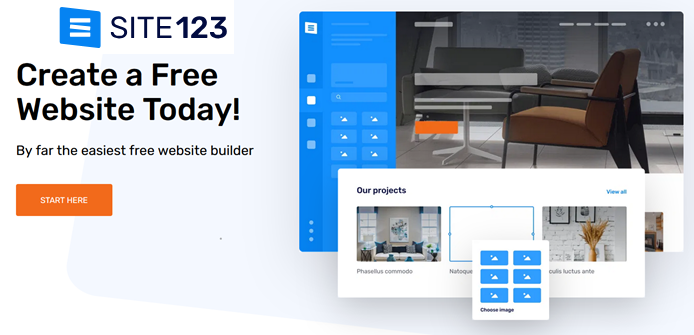Websites
Introduction to Website Security
- Essential Tips For Beginners

Alright, let’s get real for a second ...
You’ve built this dope website, put in the blood, sweat, and coffee - now what? You gotta protect it like it’s your wallet in a sketchy alleyway. Welcome to the world of website security, where locking down your site is just as important as making it look slick. If you don’t want hackers kicking in the digital door and wreaking havoc, listen up!
Whether you’re running a blog, an online store, or the next big startup, this beginner-friendly guide will drop some knowledge on how to keep your site locked tight. Let’s dive into the essentials of website security, so you can protect your business and your peace of mind.
Why Website Security is a Big Freakin' Deal
Picture this: Your website is like your storefront. You wouldn’t leave the doors wide open and say, “Yeah, come take whatever you want!” - right? The same goes for your site. Cyber-criminals are always lurking, ready to exploit any cracks in your digital armor. Whether they want to steal data, throw in some nasty malware, or just make your life difficult, you’ve gotta be ready.
Good security doesn’t just protect you - it protects your visitors. Keeping their info safe means you’re building trust. You don’t want to be the website people avoid because they heard through the grapevine you got hacked. Let’s not be that guy.
The Essentials of Website Security You Need to Know
1. HTTPS and SSL Certificates
- HTTPS: If your site’s not rocking that little padlock icon, it’s time to step up. HTTPS encrypts the data that flows between your visitors’ browsers and your site, keeping things private. No one wants to send their credit card info through a sketchy connection.
- SSL Certificates: An SSL cert is like your website’s ID card. It proves your site is legit and encrypts all the important stuff like login details, payment info, and personal data. If you’re not using it, fix that ASAP.
2. Firewalls and Security Plugins
- Firewalls: Think of a web application firewall (WAF) like the bouncer at the club. It checks every request coming in and keeps the sketchy ones out. Many hosting providers throw in a firewall as part of the deal, so no excuses.
- Security Plugins: Running WordPress? Get yourself some security plugins like Wordfence or Sucuri. These bad boys scan your site for malware, enforce strong passwords, and keep an eye on file changes. It’s like having a digital watchdog.
3. Regular Backups
- Backup Strategy: If you’re not backing up your site regularly, you’re playing with fire. Hackers, server crashes, or even your own human error could wipe out your site in an instant. Keep your backups stored off-site (cloud storage, anyone?) so they’re safe and sound.
- Automated Backup Tools: Use plugins or hosting features that automatically back up your site on a schedule. This way, if the worst happens, you can hit the reset button like nothing happened.
4. Guarding Against Common Threats
- Malware Detection and Removal: Just like you wouldn’t let a virus run wild on your computer, don’t let one chill on your website. Install antivirus software, scan regularly, and kick any malicious code to the curb before it spreads.
- Secure Authentication: Stop using “password123” for your website login. Use strong, unique passwords and slap on some multi-factor authentication (MFA) while you’re at it. It's like putting a second lock on the door.
Pro Tips to Boost Your Website Security
- Keep Everything Updated: That outdated plugin you’ve been ignoring? Yeah, that’s a hacker’s dream. Regularly update your CMS, themes, and plugins to keep vulnerabilities patched up. If automatic updates are an option, enable them.
- Monitor Security Logs: Check your site’s security logs regularly. Suspicious logins or weird activity could be the early signs of a breach. Catching it early means less damage.
- Educate Your Team: You’re only as strong as your weakest link. Make sure anyone who has access to your site knows the basics of website security. Safe browsing habits aren’t just for fun - they’re essential.
- Choose a Solid Hosting Provider: Don’t go cheap on hosting if it compromises your security. Pick a hosting provider that offers SSL support, regular security audits, and a solid reputation for keeping sites secure.
Final Thoughts
Boom, you’ve just leveled up your website security knowledge! Proactive protection is the name of the game here. It’s way easier to stop a hacker from getting in than dealing with the mess after. By locking down your site with HTTPS, SSL, firewalls, backups, and some common sense, you’re building a digital fortress.
So, start applying these tips right now and keep your website safe from all the cyber weirdos out there. Here’s to a secure, resilient site that’s as solid as your business ideas! Let’s go!
My Recommendation
Want to Keep Learning and Growing?
Subscribe To My Newsletter
Sign up and get notified every time I publish a new article or come across tools that can help you grow your business or presence online.
Follow Me On Social Media

Copyright © Asah Capital Enterprise, LLC.
2733 East Battlefield Rd. Springfield, MO 65804, USA.
All Rights Reserved.